-
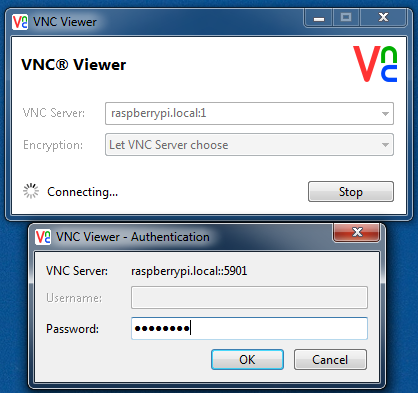
Virtually Control the Raspberry Pi
Introduction: To do anything with your Raspberry Pi, you’ll need to send it commands. If you’ve got a spare monitor, keyboard, and mouse laying around, great! You can plug all that stuff in and be up and running–after all, your Pi is a teeny little computer. For a detailed tutorial on how to set up your Pi in this...
June 10, 20150 -
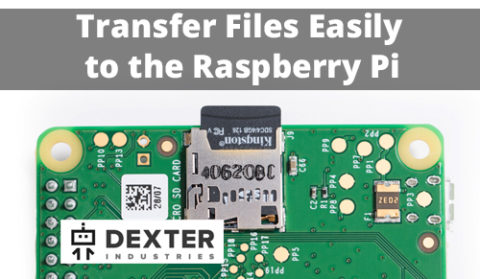
Transfer Files Between Your PC and Your Raspberry Pi
How to Transfer Files to Your Raspberry Pi From a PC. In this tutorial we walk through five different ways to transfer files between your PC and your Raspberry Pi. Using Samba to Transfer a File From Your PC to a Raspberry Pi Using File Transfer Protocol (or FTP) to Transfer a File From Your PC to a Raspberry...
-
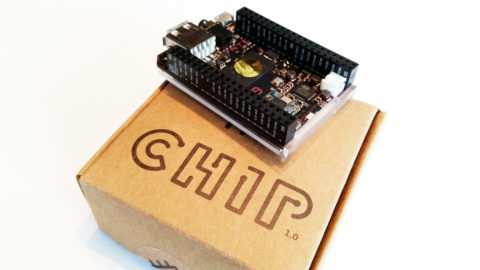
Connect to the C.H.I.P. in Headless Mode
In this tutorial, we’ll cover how to connect to C.H.I.P. in headless mode for the first time. Starting with CHIP is incredibly simple once you know how to set it up, and if you’re already a Linux user, you’ll feel right at home once you login. For many reasons, you might not have a way to boot up your C.H.I.P. with...
-

Set up Weaved on the Raspberry Pi
It’s Hard to Leave Home If you’ve ever tried to setup your Raspberry Pi as an Internet of Things device, you’ll know that unless you jump through some massive hoops, you’re stuck serving web pages and data on your local network. Getting information from your Pi on your phone, or while you’re at work or school . . . it’s...
-

Set Up Your SD Card for the Raspberry Pi Using Linux
First, download a copy of the latest Raspbian for Robots image from Sourceforge here or Google Drive here. On Sourceforge, click “Files” and you should see a screen like below. Ubuntu users should download the latest ZIP compressed file. Files in this directory are arranged and named by date. Select the latest file, and hover your mouse over the...
-

Five Ways To Run a Program On Your Raspberry Pi At Startup
Run a Program On Your Raspberry Pi At Startup In this tutorial we show you five ways you can run a program on your Raspberry Pi at startup. The five methods that are available to run a program at boot are: rc.local .bashrc init.d tab systemd crontab Sample Program You can use any program that you want to run at...
-

How To Make Your Raspberry Pi Speak
Introduction: Make Your Raspberry Pi Speak! Sometimes your robot just wants to talk! This tutorial will show you how to make your Raspberry Pi speak aloud. We will use a software package called Espeak to convert text (or strings) into spoken words, out loud, on your robot. We show you three examples: How to create a countdown. How to modify the voice....
-
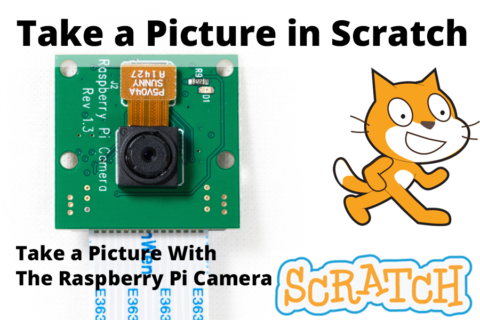
How to Take a Picture in Scratch with the Raspberry Pi
In this tutorial we show you how to Take a Picture in Scratch using the Raspberry Pi Camera and the Raspberry Pi computer. We show you how to take a photo using Scratch with the Raspberry Pi and the Raspberry Pi Camera. In this tutorial, we use the GoPiGo Raspberry Pi Robot, but the tutorial will work with the...
-

Contribute code to Dexter Industries Projects
Writing and maintaining open source code is difficult but rewarding. There are a lot of open source projects out there such as Linux, VLC Media Player, Python, Nodepad++ and many more. Many project rely on an army of volunteers to make the project move forward. These volunteers write the code, patch bugs, test the code, write the documentation and do almost...
-
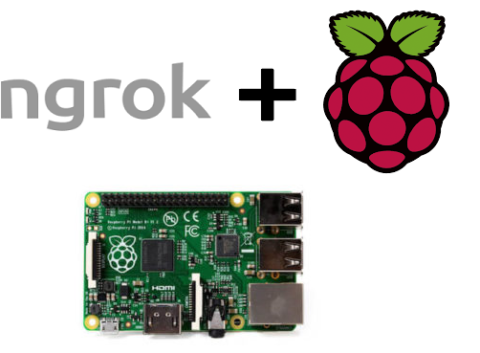
Access your Pi Away From your Home or Local Network
Access Your Raspberry Pi From Outside Your Home or Local Network If you’ve ever tried to set up your Raspberry Pi as an Internet of Things device, you’ll know that unless you jump through some massive hoops, you’re stuck serving web pages and data on your local network. It can be a challenge to access your Raspberry Pi from...


