-

Install GoPiGo OS or Raspbian for Robots on an SD Card for the Raspberry Pi
This tutorial will show you how to download and install Dexter Industries software, either GoPiGo OS or Raspbian for Robots on an SD Card. We show you how to install the image on the Raspberry Pi using a Mac and a PC. Before beginning, make sure you are using a 8GB microSD Card or larger (we recommend a 8...
October 14, 20163 -
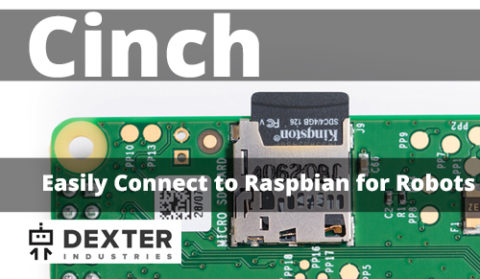
Use Cinch Operating System
What is Cinch? We’ve released a new version of our robot software for the Raspberry Pi called Cinch. Cinch is designed to make it even easier to connect to your robot and start programming! Often homes and schools have complex wifi setups that make it hard to connect to the Raspberry Pi. The Cinch Operating System solves this problem for Raspberry Pi Robots by...
-
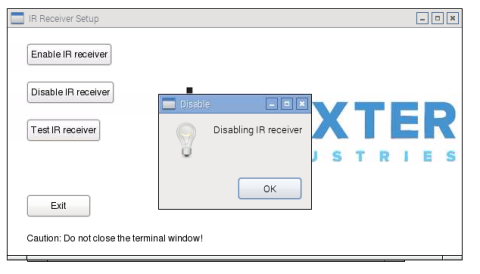
Enable or Disable BrickPi Communications
In the latest Dexter Industries Software, Raspbian for Robots 2015.11.04 or later, your BrickPi might appear to not communicate with the Raspberry Pi. How to Fix It If you are not able to get a response from the BrickPi+ motors and sensors, we recommend updating the serial communications ports on the software. This can be done on the Desktop of...
-
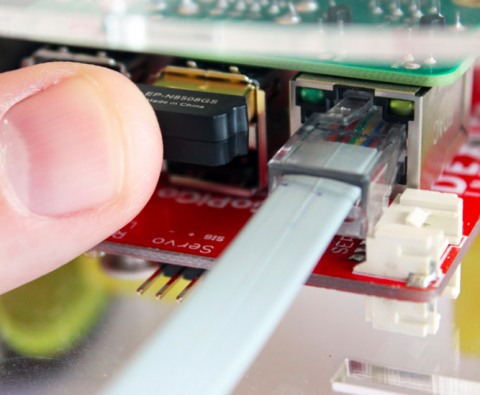
Change the Hostname of your Pi
In this tutorial we will walk you through how to change your Raspberry Pi Hostname. This can be used for both Raspbian for Robots and Cinch. In this tutorial we will walk you through how to change the name of your robot when using our software. The name of your robot is the wifi name that your robot will...
-

-

Installing the Camera
The Raspberry Pi Camera is useful for all of Dexter products, be it the GoPiGo, the BrickPi, or the GrovePi. So here’s a step-by-step explanation about how to connect that useful little magical eye! Before we begin to Install the Raspberry Pi Camera: It is best to install the camera to the Raspberry Pi without the extra boards. In...
-
Running Python Programs at boot on a Raspberry Pi
When using the Raspberry Pi, many times you may have a program you want to automatically start it at boot so that you can use your project without logging in to the RaspberryPi via SSH or VNC. Unlike the Arduino, the Pi needs to be set up to run a program automatically. This tutorial will demonstrate how to auto-run Python programs...
-

Use Google Cloud Vision On the Raspberry Pi and GoPiGo
Give Your GoPiGo Smart Vision What is Google Cloud Vision API? Check out the video by Google here: Use Google Cloud Vision on the Raspberry Pi to take a picture with the Raspberry Pi Camera and classify it with the Google Cloud Vision API. First, we’ll walk you through setting up the Google Cloud Platform. Note: the Google...
-
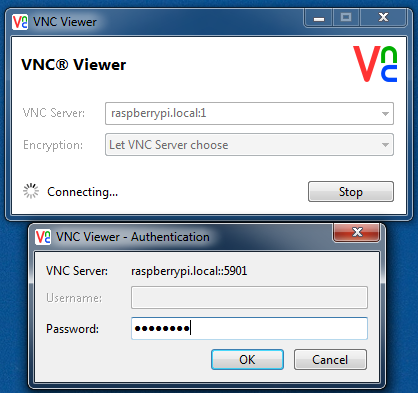
Virtually Control the Raspberry Pi
Introduction: To do anything with your Raspberry Pi, you’ll need to send it commands. If you’ve got a spare monitor, keyboard, and mouse laying around, great! You can plug all that stuff in and be up and running–after all, your Pi is a teeny little computer. For a detailed tutorial on how to set up your Pi in this...
-

Set up Weaved on the Raspberry Pi
It’s Hard to Leave Home If you’ve ever tried to setup your Raspberry Pi as an Internet of Things device, you’ll know that unless you jump through some massive hoops, you’re stuck serving web pages and data on your local network. Getting information from your Pi on your phone, or while you’re at work or school . . . it’s...
Raspberry Pi
Raspberry Pi
Raspberry Pi


