-
BrickPi+ Tutorials and Documentation
You can see BrickPi+ Tutorials and Documentation Here.
January 24, 20170 -
BrickPi3 Communication Protocol
BrickPi3 Communication Protocol Details Overview The Raspberry Pi and BrickPi3 communicate using SPI. The Raspberry Pi acts as the master, writing to and reading from the BrickPi3. The BrickPi3 acts as the slave, receiving from and replying to the Raspberry Pi. The SPI bus can run at up to 500kbps. For values over 8-bits, the bytes are sent...
-
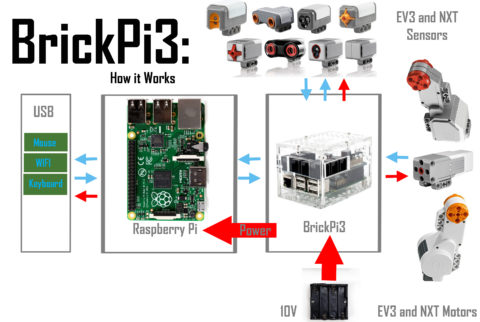
BrickPi3 Technical and Design Details
BrickPi3 Technical and Design Details Overview The BrickPi3 is used to control Lego Mindstorms robots using the Raspberry Pi. You can connect up to 4 NXT or EV3 motors, and up to 4 NXT or EV3 sensors. You can also connect a Grove I2C device, such as a Dexter Industries PivotPi. You can see a schematic of the BrickPi3...
-
Troubleshoot Common Issues With the BrickPi3
If the BrickPi3 is not performing as expected, here are some things to try: 1. Is the BrickPi3 green LED on? The green LED should be on when the BrickPi3 is powered on. If the green LED is not on, check the battery connections and make sure the power switch is in the “ON” position. 2. Take the Protective...
-
BrickPi3 Getting Started – Program in Scratch
Scratch Programming Scratch 1.4 comes pre-installed on all versions of Raspbian and allows you to control your BrickPi3 via a graphical user interface. However the Scratch interpreter which allows communication with the robot is only supported on Raspbian for Robots. Scratch Principles Interaction with the sensors and motors is done via the broadcast block and the sensor block. The...
-

BrickPi3 Getting Started – Program in Python
BrickPi3 – Program in Python Python is the most widely used language with the BrickPi3. Below are instructions for getting started with the BrickPi and Python. If you’re using Raspbian for Robots, you can skip the installation, as the Python drivers and examples come fully installed. Installation If you are using Raspbian For Robots, BrickPi3 software is already be...
-
BrickPi3 Getting Started – Step 4 – Program Your BrickPi Robot
BrickPi3 Getting Started – Step 4 – Program Your BrickPi Robot We have developed BrickPi3 programming examples for two languages on the Raspberry Pi: Python and Scratch. We recommend you try out some of our examples, no matter which programming language you want to use. These programs will be pre-installed on your Raspberry Pi if you are using our free...
-
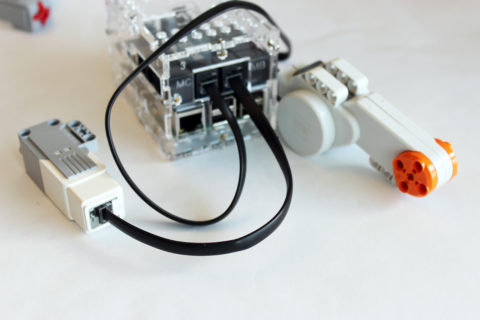
BrickPi3 Getting Started Step 3 – Build Your BrickPi3 Robot
BrickPi3 Getting Started – Step 3 – Build Your Robot: Attach LEGO MINDSTORMS (NXT/EV3) Sensors, Motors & TECHNIC Parts The BrickPi3 can be connected to LEGO MINDSTORMS EV3 and NXT sensors, motors and LEGO TECHNIC parts. Below we will walk through each one and explain how it can be used with the BrickPi3. We’ll show you the basics of...
-
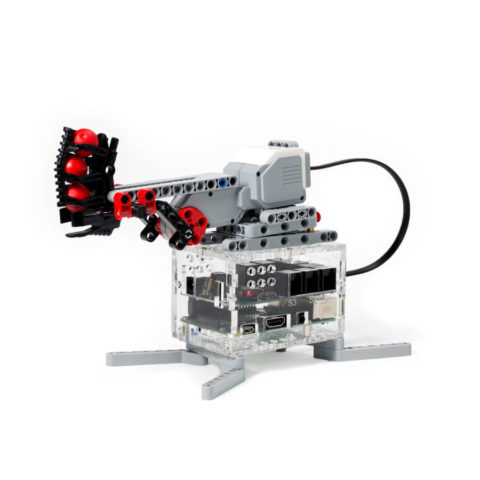
BrickPi3 Getting Started – Step 2 – Connect to the BrickPi3 with a PC
BrickPi3 Getting Started – Step 2 – Connect to the BrickPi3 with a PC (Looking to connect from a Mac? Look here!) If you’re using our CINCH SD card, please proceed to the CINCH setup instructions, here. Windows: Set up your LAN Connection to Obtain IP address automatically. Find your “Network Sharing Center”. Find the “Change Adapter Settings” –>...
-
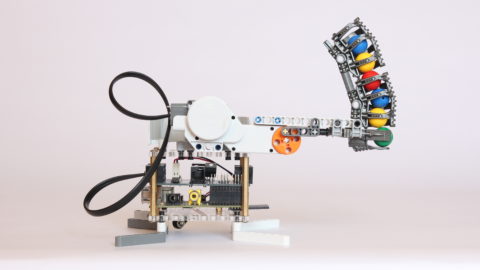
BrickPi3 Getting Started – Step 2 – Connect to the BrickPi with a Mac
BrickPi3 Getting Started – Step 2 – Connect to the BrickPi with a Mac If you’re using our CINCH SD card, please proceed to the CINCH setup instructions, here. If you’re using the regular Raspbian for Robots SD card, please continue below. 1. First find your Network Preferences. In the upper right hand corner of your screen, click on...


