-

BrickPi3 Getting Started – Step 2 – Connect to the BrickPi
BrickPi3 Getting Started – Step 2 – Connect to the BrickPi3 Connect with a PC, click here Connect with a Mac, click here Set Up Without a Computer (need a monitor, keyboard & mouse) An option that may work for some is to use a monitor, mouse, and keyboard directly with the Raspberry Pi. The BrickPi3 case is designed to...
January 11, 20170 -

BrickPi3 Getting Started – Step 1 – Assembly
Step 1 – BrickPi3 Assembly In this step, we will go over the three steps of BrickPi3 Assembly. The BrickPi3 and case will fit the Raspberry Pi B+, Raspberry Pi 2, and Raspberry Pi 3. 1. Insert the SD Card Before You Begin The SD Card is the hard drive of the BrickPi3 robot. We will insert it into...
-
BrickPi3 Getting Started
Welcome to the BrickPi3 Getting Started guide! Looking for BrickPi instructions and projects? Click here. We’ll walk you through getting it set up and started with these step-by-step instructions. We recommend you go through each step below, in the following order: Assembly: Assemble the Case, Insert the SD Card, Power Up! Connect to the BrickPi Set...
-
-

Brick Pi Selfie Stick
Introduction Turn your Brick Pi into a Selfie Stick! Because… why not?? The selfie stick is an absurd trend sweeping the world, and so we bring shame to the Raspberry Pi community by converting a beautiful, useful piece of technology into a crude tourist sensation. YOU WILL NEED: Raspberry Pi SD card (with Dexter Industries Brick Pi image installed)...
-
Scratch Programs for BrickPi
In this tutorial we’ll explore a few Scratch programs for the BrickPi. Scratch is a graphical programming language developed for education by MIT. Bringing Scratch to the BrickPi means it can be programmed visually, rather than with lines of code, making it easier for kids and students to use. Before you begin, there are directions (and two videos) on...
-
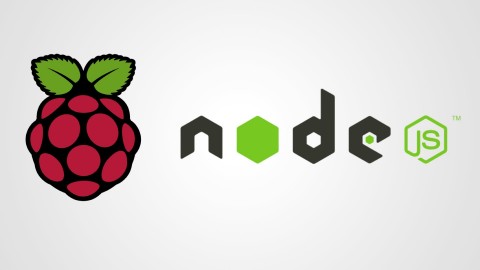
Node.js
You can program the BrickPi in Node.JS. Make your Raspberry Pi Robots in NodeJS: What is Node.js? Node.js is an open source, cross-platform runtime environment for server-side and networking applications. Node.js applications are written in JavaScript, and can be run within the Node.js runtime on OS X, Microsoft Windows, Linux and FreeBSD. Where do I start? You can install the...
November 24, 2014 -
Rolly Robot
Ever find yourself turning off your alarm clock without realizing it only to wake up an hour later and have to race out the door? In this build we are going to build a robot alarm clock that makes you work to turn it off! Not only that, but the robot will be able to sync to your Google...
-
Wyliodrin
Wyliodrin is a flexible and fun programming platform for the Raspberry Pi. You can choose to program with a range of languages, including Java, C++, Python, PHP, Arduino, Perl, and nodejs. Wyliodrin also supports a visual programming language for the BrickPi that includes drag and drop programming blocks. To get started, see their tutorial on starting with the BrickPi.
-
Erlang
You can program the BrickPi in Erlang. Make your Raspberry Pi Robots in Erlang: What is Erlang? Erlang (/ˈɜrlæŋ/ er-lang) is a general-purpose concurrent, garbage-collected programming language and runtime system. Where do I start? There are two Github repositories to help you Program the BrickPi in Erlang, shared by our community members: Wutka’s github repository for Erlang and the BrickPi. Imtal’s github repository for Erlang and the BrickPi.


