-

Test and Troubleshoot the GoPiGo3
In this section, we’ll go over some built in resources for testing and troubleshooting the GoPiGo3, including common and...
June 22, 20170 -

3. Program the GoPiGo3
Programming the GoPiGo3 Now that you’ve assembled your GoPiGo3 and powered and connected to it, you’re ready to do...
-
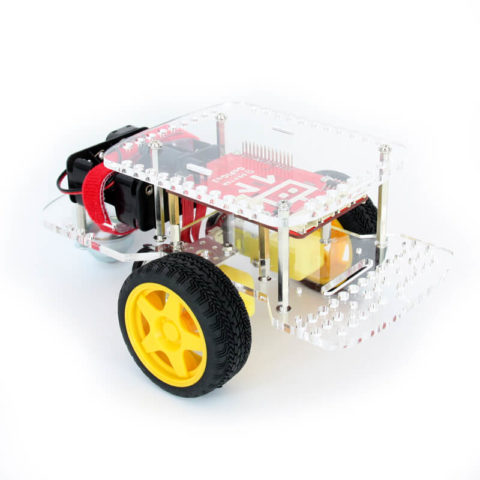
2. Connect to the GoPiGo3 Robot
Now it’s time to turn on and connect to your GoPiGo3 from a computer or tablet. If you are...
-
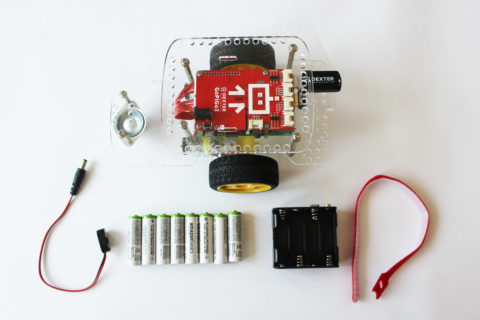
1. Assemble the GoPiGo3
Items You’ll Need GoPiGo3 Base Kit Raspberry Pi (green computer board) SD Card with Dexter Industries software USB Drive...
-
 June 21, 2017
June 21, 2017 -

Get Started with the GoPiGo3
Congratulations on getting a GoPiGo3 Raspberry Pi Robot Kit! Getting Started This page and the sub-pages will help...
-

GoPiGo Advanced Classroom Kit
The GoPiGo Raspberry Pi Robot Advanced Classroom Package includes five Advanced Starter Kits, everything you need to outfit your classroom...
-

GoPiGo3 Robot Base Kit (for TTT)
GoPiGo3 is the newest version of our robot car! The GoPiGo3 Base Kit is perfect if you already have...
-

USB Drive
This USB Drive has 8GB of free space and does not come with any software. We recommend it for...
-
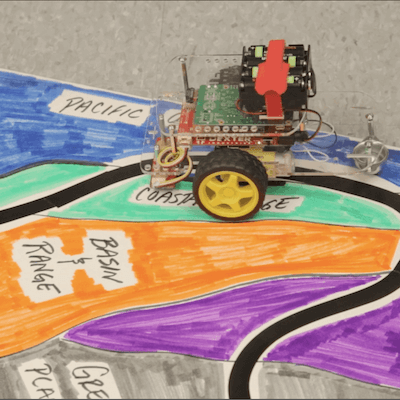
Tour Guide Robot Lesson
Students turn the GoPiGo into a robotic tour guide for a park or exhibit.
466 results for LED
Search results for 'LED'


