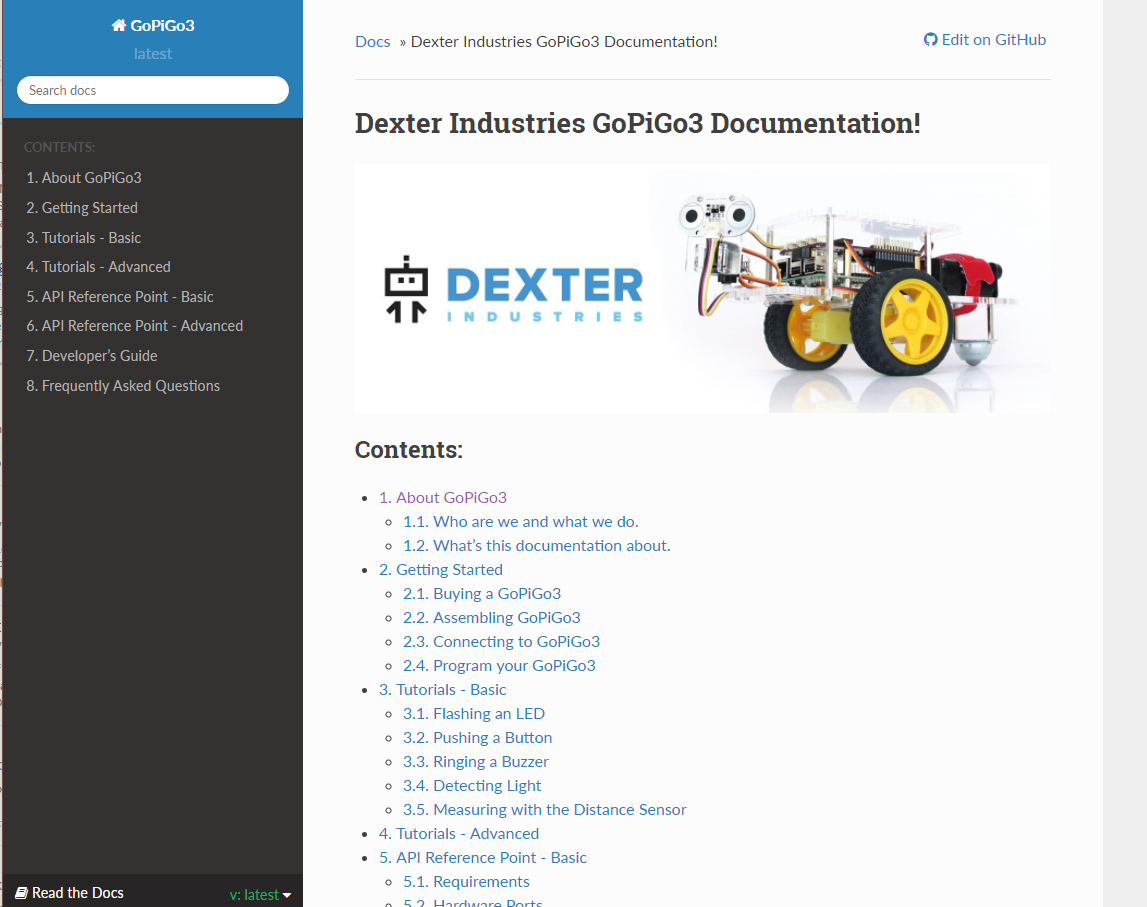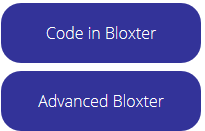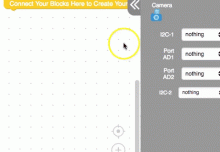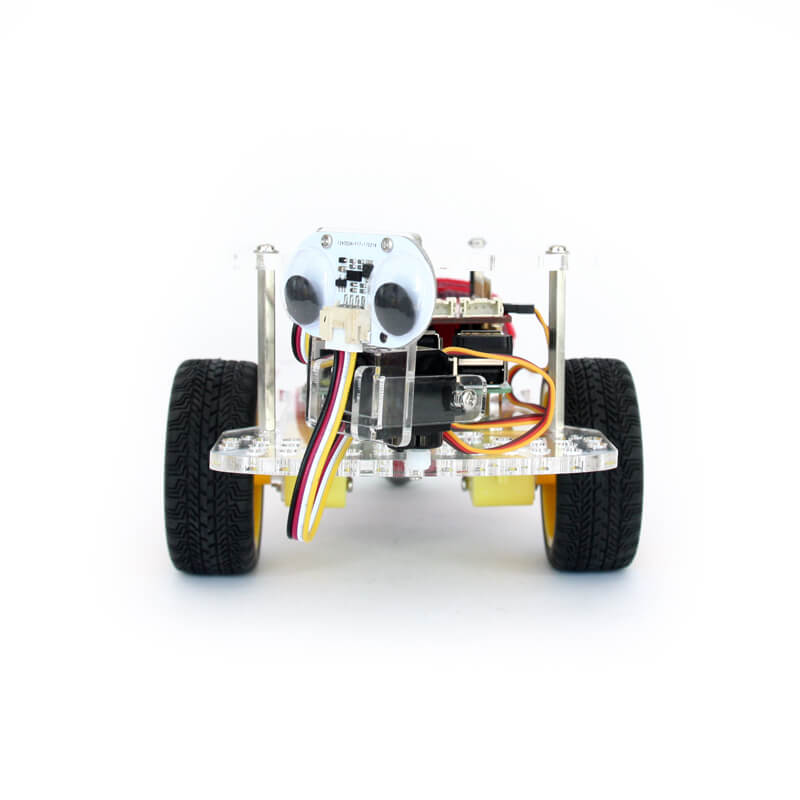 If you’re looking to build a Raspberry Pi robotic car using Python, the search for good documentation is over! It is now faster and easier than ever for programmers of all levels to get started programming your Raspberry Pi robot car using the Python programming language: GoPiGo3 Python documentation is now up on ReadTheDocs. Programmers new to Python and experienced developers alike will love our new Python documentation on ReadTheDocs. Not only does the GoPiGo3 have a boatload of improvements, the python programming documentation is crystal clear!
If you’re looking to build a Raspberry Pi robotic car using Python, the search for good documentation is over! It is now faster and easier than ever for programmers of all levels to get started programming your Raspberry Pi robot car using the Python programming language: GoPiGo3 Python documentation is now up on ReadTheDocs. Programmers new to Python and experienced developers alike will love our new Python documentation on ReadTheDocs. Not only does the GoPiGo3 have a boatload of improvements, the python programming documentation is crystal clear!

Why Python for Robots?
Python is an easy language to begin learning. The language has a low barrier to understanding syntax: programmers familiar with C for example can recall wasting years of their life hunting a missing “;”. Python lowers this barrier: you spend more time learning concepts and building your code than trying to troubleshoot arcane syntax issues.
Python is also a powerful language that scientists and engineers use every day to solve problems. Webservers, artificial intelligence, microcontrollers, medical equipment, and just about everything in between is programmed using Python today.
ReadTheDocs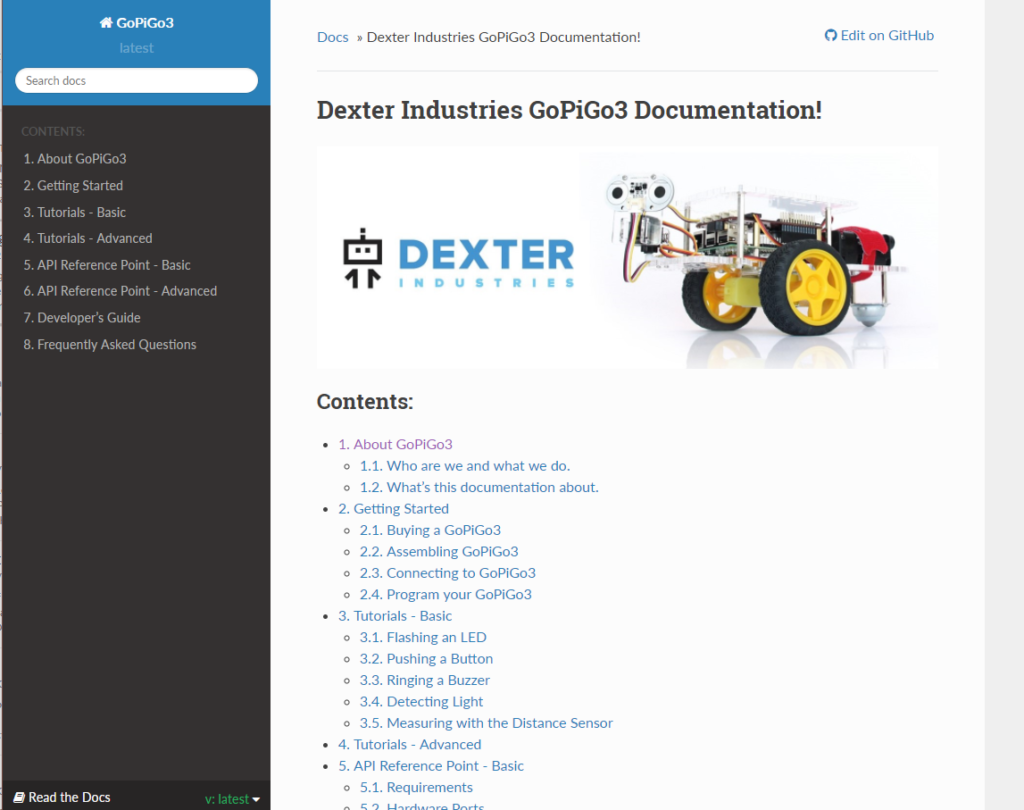
We chose ReadTheDocs because it is a standard for Python programming documentation. It has an easy to follow layout, it’s well known by folks that have experience programming in Python, and we can cover basic and advanced concepts and examples in one place.
The ReadTheDocs site for GoPiGo3 Python documentation is organized into useful sections: getting started, basic examples, and the API. We include diagrams of the hardware that fit seamlessly into the documentation, so you know how your robot and your code are going to integrate.
The Easy Class
To make the GoPiGo3 truly ready for the classroom, we wrote a Python library we call “easygopigo”. We saw that folks starting to learn programming needed the very simplest way to get the robot moving and easygopigo3 library cuts out the confusing parts for the new (or aspiring) programmer.
For example, to make the robot run forward 20 centimeters, and then stop, you only need the following lines of Python code:
import easygopigo3 gpg3 = easygopigo3.EasyGoPiGo3() gpg3.drive_cm(20)
Easygopigo3 makes it fast and . . . easy for students and engineers to get started writing Python with robots on the Raspberry Pi.
 Classroom Bonus: Generate a PDF Manual
Classroom Bonus: Generate a PDF Manual
One added bonus for educators that makes life easier for some classrooms: you can download the entire GoPiGo3 Python documentation as a PDF. This should help if you have limited internet access in the classroom or need students to print out the documentation.
Learn More About the GoPiGo3 Raspberry Pi Robot
Learn more about the world’s best selling Raspberry Pi Robot, the GoPiGo, here.
If you’re an educator interested in learning more about our teacher trial program to test out the GoPiGo3 in your classroom, click here.
0 Comments
Leave a reply
You must be logged in to post a comment.