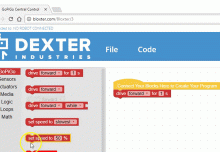We’ve launched the GoPiGo3 and our new operating system DexterOS, and now it’s being used by schools all over the world! Our goal was to make a robot that was easy to build, set up, and use in a classroom setting. So far, we’re pleased at the response from educators and students, and look forward to hearing from more customers. Please share your story with us, so we can connect you with other educators with similar goals. Here’s a video that showcases the key features, and explains what makes it such a great robot for teaching!
Developing a New Robot – Behind the Scenes.
In the meantime, I thought it would be interesting to share the background story of the GoPiGo3 and DexterOS — our best educational robot yet! Over the last 3 years, more and more schools, after school programs, camps and clubs have been using our robots to teach programming and other subjects. The most interesting thing to me was learning that it was being used at so many different ages and skill levels. The GoPiGo is being used in 4th grade elementary classrooms to excite students about writing by bringing their story to life with a robot that acts out their plot line. It is also being used to teach advanced concepts in an aerospace engineering course at University of Maryland. From young children to masters students, our same GoPiGo robot platform is out there being used in so many different ways.
The Inspiration Behind Our Educational Robot — Educators and Students!
Seeing our robot being used by so many different kinds of learners was inspiring, and we reached out to as many of them as we could to learn more about their needs and how we could make it even better. At about this time last year, we decided to take all of this feedback and start developing a new version of the GoPiGo.
GoPiGo3 Key Features:
- More Durable: we increased the thickness of the acrylic, and are using some new metal hardware components for a sturdy, more durable robot. We know that classrooms are active places, so we wanted to build a robot that could withstands the bumps and falls that come with that. We also upgraded the wheels to soft rubber for better traction on any surface.
- Power Management: Our very talented hardware engineer, Matthew Richardson, redesigned the GoPiGo board to do so much more, but most of it is stuff that is going on behind the scenes. But, while you can’t see it, It results in a much better experience. For example, he built a smarter power management system that protects the SD card from getting corrupted, because it makes the robot shut down properly each time.
- New Motors & Encoders: We upgraded the motors on the GoPiGo3, and Matt designed custom electronic encoders that are attached directly to the motors. Simply put, the encoders improve the driving and steering accuracy of the GoPiGo, so there isn’t unexpected veering.
- More sensors! Not only have we developed some new, awesome sensors for the GoPiGo, but now the robot can support more at one time. This means you can make more complex projects, or just be able to leave them plugged in all the time. It also now has 2 servo ports, so you can attach more motors to move around your sensors or other accessories! This is most commonly used to rotate the camera or distance sensor from side to side.
- Sensor mount: We’ve also designed a durable nylon sensor mount that snaps onto the GoPiGo, so no more tiny screws — meaning you can snap a sensor in and assemble in no time!
The Software and Experience Using the Robots
We also saw the need for a more intuitive operating system that could be used seamlessly in the classroom setting. Dozens of educators shared their challenges and suggestions with us, and we worked hard to find solutions and add new features. We decided to embark on a whole new way of building our software, and even developed a new language, Bloxter!
Problem: Educators often have problems connecting robots to their school wifi network, and also have restrictions on what they can download on student devices.
DexterOS Solution: Your Robot is a Hot Spot: DexterOS has a new way to connect, which is easy and simple, especially for educators. Most schools have restricted internet networks, so it can be challenging to get a robot set up on the school’s wifi network. So we built a whole new way to connect to the robot so you don’t have to worry about getting special permission to get a robot on the school network, or bother your IT person. When you turn on the GoPiGo, it will broadcast it’s own wifi network, which you connect to with your laptop, Chromebook or tablet. Once connected to the robot via wifi, you access the software through a web browser, so there is absolutely nothing to download!
Problem: All teachers are pressed for time, and find it very time consuming to put together a whole lesson plan for new technology they are trying to integrate into the classroom.
DexterOS Solution: Built-in Lessons. We developed over 20 built-in lessons for Bloxter, our drag and drop language based on Google’s language, Blockly. It assumes no prior knowledge, so great for beginners, and students can learn at their own pace. There are lessons that teach programming concepts from the ground up, and then move on to incorporate all of our sensors too!
We’ve worked close with a few educators to develop free and premium curriculum and projects for different content areas. They are now available on our project platform, Dexter Studio.
Problem: Many teachers feel like they don’t have a good understanding of robotics and coding, so are concerned about their ability to teach those to students.
DexterOS Solution: Getting started is easy and intuitive, and the software leads you through everything you need to know. Built-in tutorials for each lesson chapter explain where to plug in the sensor, show pictures for support and provide help if kids get stuck. So, you don’t have to know it all — you will learn alongside your students and be amazed how fast they will pick things up on a system that was designed for them!
Problem: Teachers often don’t have the budget to get a robot for every student, or even every 2 students. How to keep the other students engaged and learning when they aren’t using the robot?
DexterOS Solution: Bloxter.com. One of the coolest new features is the online web version of our coding environment for GoPiGo, Bloxter.com. This is especially useful for classes that can’t afford to have every student using a robot at the same time. While they are taking turns, the students without the robots can still be learning and programming — they just do it through the website, and then can save their program and run on the robot when it is their turn!
Problem: Educators have been telling us they want a place where students can create their own projects.
Our Solution: We worked with our friends at Workbench Platforms to build Dexter Studio, our project platform to discover and make projects from the community, as well as create your own and share. Teachers can make an account for free and create classrooms of students, assign projects, see their progress, and review /approve student submitted projects. You can also search for projects by programming language, subject matter, and even learning standards.
Our Development Process
Nicole, our very experience Canadian software engineer, led up the work on DexterOS, and did an amazing job ensuring each piece works as it is supposed to. I helped develop wireframes, which are like drawings of what we want the software to look like, and explanations of what each section or button would do. I have to give some credit to both Viget and Lee Trout for the design, because I leaned heavily on the experience and design of a web app we built together at my last company, EEx.
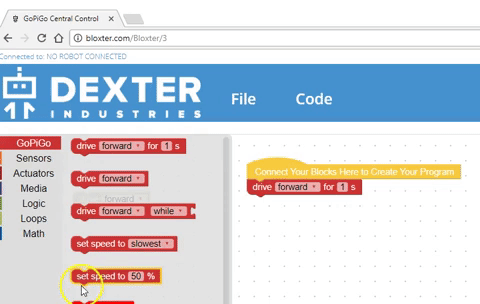

Matt, who I mentioned before, designed every aspect of the GoPiGo3 red board, and helped with the overall design of the robot. While I helped choose the power button and advices on the screen print design (that cute little Dex with the LED eyes and antenna!), Matt did all the technical work, and John managed and oversaw the whole project.
John led up the overall design for the robot as a whole. He worked closely with our team member in Shenzhen, China, Jin, who sourced high quality materials and components, and worked closely with these new supply partners during the sampling, manufacturing, testing and quality control process.
We developed the new hardware and software in tandem, which was challenging given that we are a small team, but was necessary in order to get it done quickly.
User testing, testing, testing.
The biggest difference between this development cycle and previous ones, was that we did user testing from day 1. We literally tested every single version of the software as we added new features, and adapted it with the feedback in near real time. It was amazing to see how assumptions we made at times were just flat out wrong, and it was reassuring to catch them early rather than waiting until the end when everything was finished. I ran a weekly workshop with new students of different ages and skill levels during the entire six month process. This forced us to see the good, the bad and the ugly, very quickly.

We now have made User Testing a core component of our business strategy, and almost everyone on our team is working with or getting detailed feedback from users in some capacity on a pretty regular basis.
Some of the biggest problems are the ones you don’t hear about.
The biggest lesson for me over the last 2 years here is that not all customers will tell you about their challenges and give you feedback. That’s ok – they are not obligated to, after all. But, it means that if there is a big challenge that a certain segment of your customer base is having, you might not know about it. We’ve started paying close attention to the engagement level of our customers, and reaching out to them in a much more proactive way to learn about their challenges and successes.
We’re committed to continuing to build the best educational robot we can, to make it easy to engage and excite all kinds of learners with robots. I’ve seen articles on how teaching language arts with robots increases empathy, and how seeing your code move in the world makes programming concepts real and understandable. This all encourages me that we are on the right path, and know that the best is still yet to come.