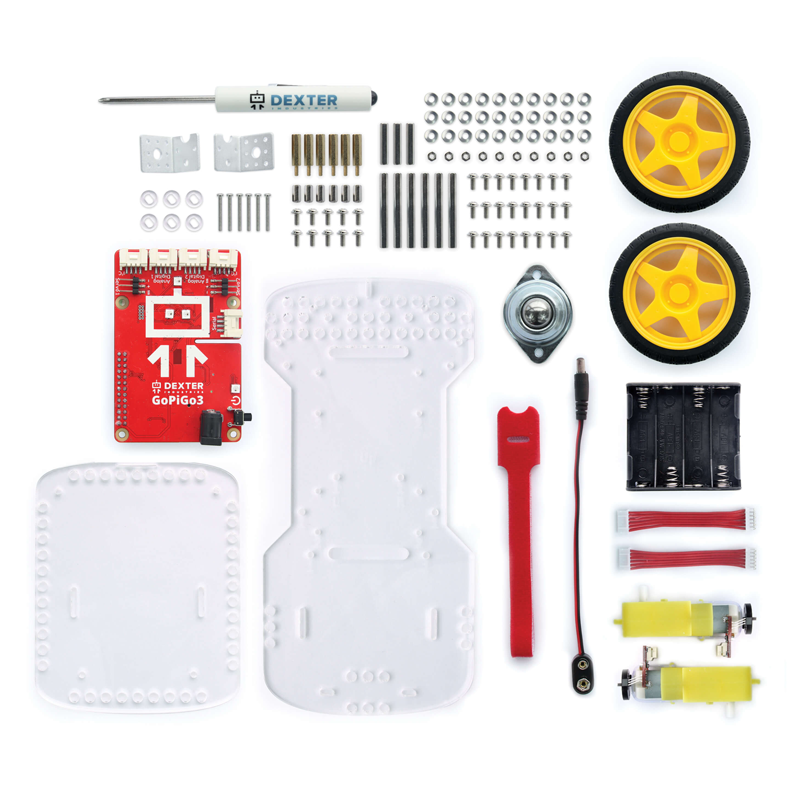GoPiGo3 Base Kit
This product has been updated! Discover the new GoPiGo Core on gopigo.io
GoPiGo3 is the newest version of our robot car! The GoPiGo3 Base Kit is perfect if you already have a Raspberry Pi and want to get it moving. It includes the GoPiGo3 board, chassis, wheels, motors, encoders, and power battery pack.
Also need a Raspberry Pi? The best value is the Starter Kit, including all you need to get started from scratch!
$99.00
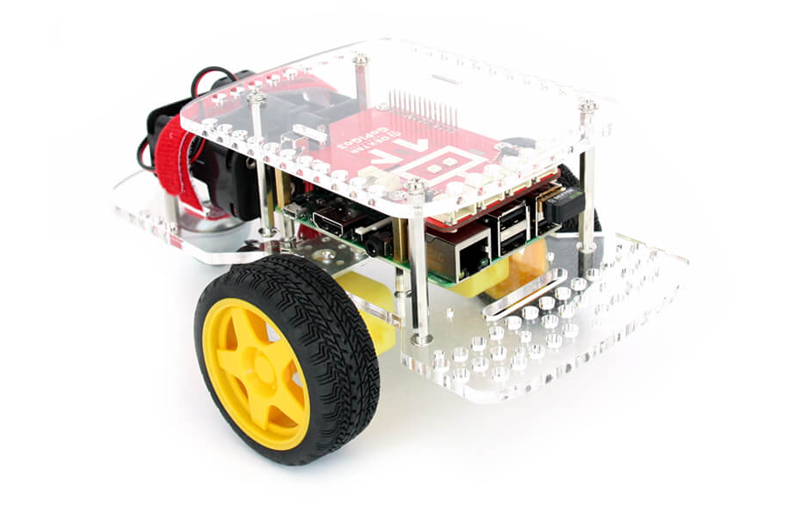
Raspberry Pi Robot
Visit the GoPiGo Product Support & Documentation page for step-by-step tutorials, technical specs, detailed product pictures, and sample code libraries.
What’s included?
- GoPiGo3 board (“red board”)
- Chassis (frame, wheels, hardware)
- Motors
- Encoders
- Battery Holder & cable (batteries not included – check out the rechargeable battery pack and smart charger here)
- Screwdriver for assembly
What’s not included?
Suggested components required to make it a mobile robot (NOT INCLUDED):
- Raspberry Pi (GoPiGo is compatible with all version of the Raspberry Pi): This board is the main brains of the robot that will connect to the GoPiGo board.
- microSD Card: Required “hard drive” for the Raspberry Pi (We have two options of software you can use — DexterOS, our new software for beginners using a drag-and-drop language, Bloxter, and Python. More advanced users should get our Pi software, Raspbian for Robots, which you have to download and install yourself).
- Power Supply: Power your Raspberry Pi while you are programming it and save the batteries.
- USB Drive: 8GB drive recommended for users of DexterOS for easy software updates and storing photos and files.
- Batteries: The GoPiGo requires 8 AA batteries, which are not included.
- Check out our rechargeable battery pack and smart charger here.
- Ethernet Cable: Required for plugging in to your computer to program the GoPiGo.
Check out the BalanceBot Extension kit that lets you turn it into an upright robot!

Check out the Starter Kit if you don’t already have a Raspberry Pi and are starting from scratch!
What’s required for assembly?
Assembly requires 8 AA batteries (not included). Assembly instructions can be found on the support page.
Note: If you have a Macbook Air without an ethernet jack, you might want to get an ethernet to USB adapter (only for Raspbian for Robots software).
What can I do with it?
DexterOS, the software that comes with the Starter Kit, has dozens of free, built-in lessons to teach you to program the GoPiGo in Bloxter (a drag-and-drop language just like Scratch). There’s no software to download or install on your device.
We also have a subscription product called GoBox where we mail you a new Mission every month, 9 of which also include a cool sensor to attach to your GoPiGo that you’ll learn to program to accomplish the mission! Missions are step-by-step instructions in a story format that make learning how to program fun and engaging for students of all ages.
Educators should check out GoBoxEd.
Browser Streaming Robot in Python
In this advanced project with the GoPiGo3 we build a Browser video streaming robot which streams live video to a browser and can be controlled from the browser.
What else do I need to know?
- Works with all versions of the Raspberry Pi
- Many software examples and API are provided by Dexter Industries on our open-source repository on Github.
- Lego Technic bricks: GoPiGo is compatible with Lego Technic parts.
How do I know which version of the GoPiGo I have?
GoPiGo3 has the red GoPiGo board on top. GoPiGo2 has the red board on bottom and comes with a red velcro strap for the battery pack.
- Assembly instructions for GoPiGo3 can be found here.
- Assembly instructions for GoPiGo2 can be found here.
- Assembly instructions for GoPiGo1 can be found here.
Reviews
- “The GoPiGo is a great tool for introducing robotics to a classroom.” & “One of the best robotics kits you can buy, especially for teachers.” – MagPi
- “I can’t recommend it enough. Such a nice kit; so much added value.” – Raspberry Pi Pod