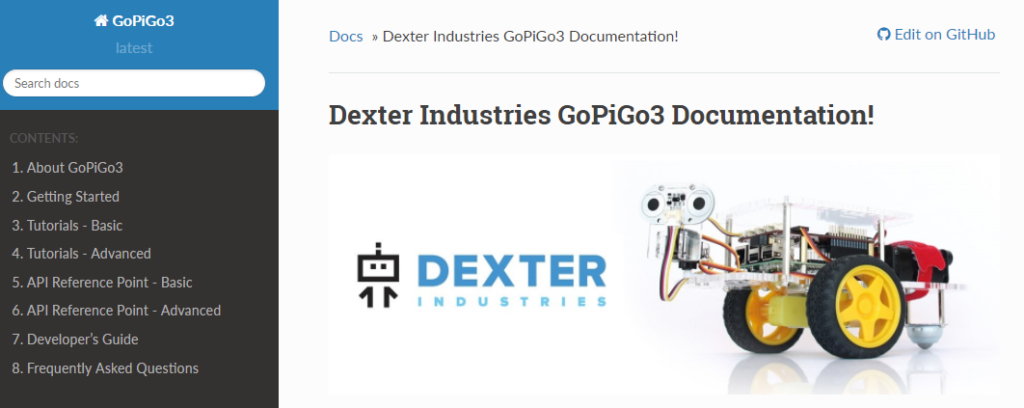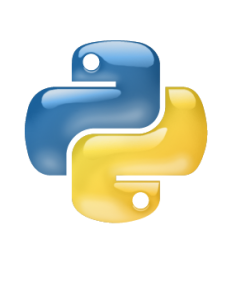 An Introduction to Python Programming with the GoPiGo
An Introduction to Python Programming with the GoPiGo
Dexter Industries has an extensive Python Programming language set of examples for the GoPiGo.
Setting Up Python for the GoPiGo3
 If you’re using one of our software images like Raspbian for Robots or DexterOS, there is no setup needed. However, if you are using your own image or version of Raspbian, you can install the GoPiGo3 on your own operating system with the following commands in the command line:
If you’re using one of our software images like Raspbian for Robots or DexterOS, there is no setup needed. However, if you are using your own image or version of Raspbian, you can install the GoPiGo3 on your own operating system with the following commands in the command line:
- Connect your Raspberry Pi to the internet.
- Copy and past the following command in the command line:
sudo curl -kL dexterindustries.com/update_gopigo3 | bash - Reboot the Raspberry Pi to make the settings take effect:
sudo reboot
Documentation
We have an extensive Read the Docs page on programming the GoPiGo3 in Python here.
Exploring Python in Github
The GoPiGo3 Github page contains a number of examples for using Python with the GoPiGo3. These include examples for using:
 To make the GoPiGo3 even easier to program in Python, we’ve developed an “easyGoPiGo3” library, which simplifies programming the GoPiGo3. Examples include:
To make the GoPiGo3 even easier to program in Python, we’ve developed an “easyGoPiGo3” library, which simplifies programming the GoPiGo3. Examples include:
- Using a Button Sensor with the GoPiGo3
- Using a Buzzer Sensor with the GoPiGo3
- Using an LED with the GoPiGo3
- Using a Light Sensor with the GoPiGo3
- Using the GoPiGo3 Line Follower
- BalanceBot with GoPiGo3
Browser Streaming Robot in Python
In this advanced project with the GoPiGo3 we build a Browser video streaming robot which streams live video to a browser and can be controlled from the browser.
Questions?
Need some help? Have a question or a suggestion? Ask on the forums here.