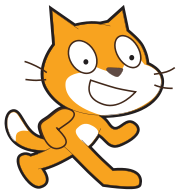BrickPi3 Getting Started – Step 4 – Program Your BrickPi Robot
We have developed BrickPi3 programming examples for two languages on the Raspberry Pi: Python and Scratch.
We recommend you try out some of our examples, no matter which programming language you want to use. These programs will be pre-installed on your Raspberry Pi if you are using our free software, Raspbian for Robots.