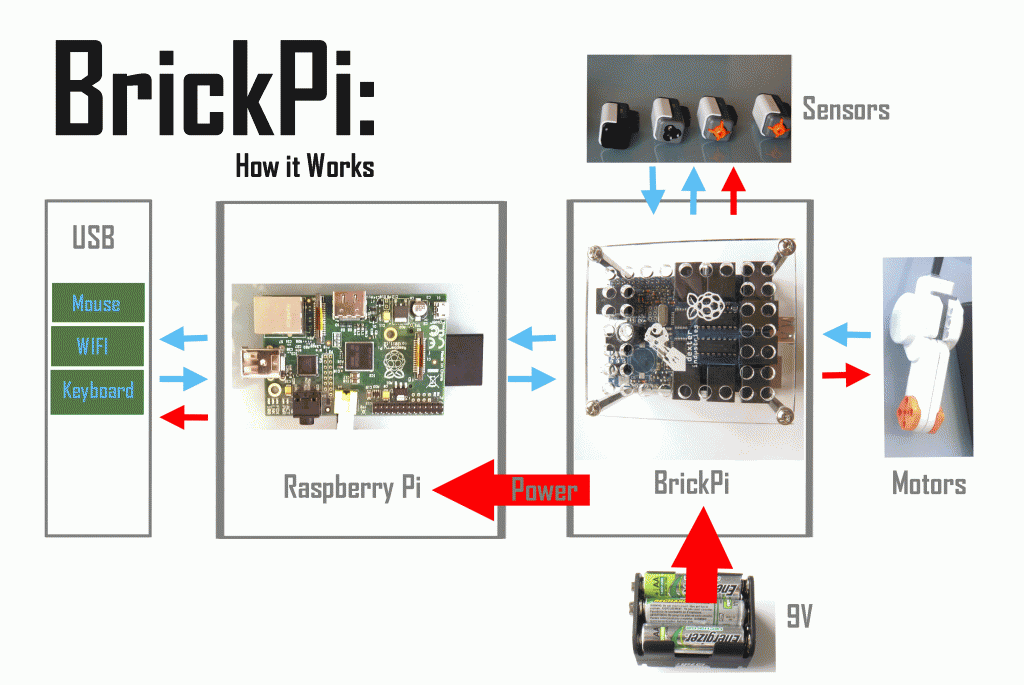This section has information to get you started programming the BrickPi. We assume you’ve gotten your BrickPi set up, the case built, and you’re to the point where you want to control some motors and sensors.
This section has information to get you started programming the BrickPi. We assume you’ve gotten your BrickPi set up, the case built, and you’re to the point where you want to control some motors and sensors.
Programming Options for the BrickPi and BrickPi+
Note: Not for the BrickPi3.
Choose which programming language you are interested in exploring:
General Points About Programming the BrickPi
- All of our examples and drivers are in Github, which is an open source platform where we keep all of our software.
- If you need help learning how to use Github, check out our tutorial on Github and the Raspberry Pi here.
- If you have ideas or ways to improve what we’ve done, we’d love the help, so please don’t hesitate to send us a pull request!
- BrickPi does not use USB directly. The wifi dongle, and our other examples to control USB devices are programmed and accessed through the Raspberry Pi.
- Sensors and motors need to be initialized. Our example programs do this, and can give you some guidance on how to do it, but more instructions for how to initialize the sensors and motors for new programs you write are coming soon.
How the BrickPi Works
- The Raspberry Pi (the green board with the SD card where you’re writing and executing these programs) sends orders to the BrickPi. The BrickPi processes these orders, and sends commands to the motors and sensors, and sends back information to the Raspberry Pi. (See Diagram Below)