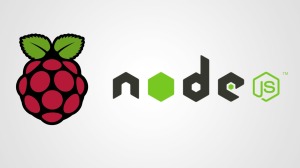 You can program the BrickPi in Node.JS. Make your Raspberry Pi Robots in NodeJS:
You can program the BrickPi in Node.JS. Make your Raspberry Pi Robots in NodeJS:
What is Node.js?
Node.js is an open source, cross-platform runtime environment for server-side and networking applications. Node.js applications are written in JavaScript, and can be run within the Node.js runtime on OS X, Microsoft Windows, Linux and FreeBSD.
Where do I start?
- You can install the package on your Raspberry Pi using this package.
- To try it out, on the PI, run “sudo apt-get install nodejs npm” which will install both node and the npm package manager.
- Once done, run “npm install brickpi-raspberry” which will add the module.
- Check out the source-code here on Github.
Example Raspberry Pi Node.js
You can then run the following example:
var brickpi = require('brickpi-raspberry'); var robot = new brickpi.Robot(); var motorA = new brickpi.Motor({port: brickpi.MOTOR.A, name: 'Upper arm'}); var touchA = new brickpi.Sensor({port: brickpi.SENSOR_PORT.ONE, type: brickpi.SENSOR_TYPE.TOUCH, name: 'Touch Sensor on upper arm'}); robot.setup().addMotor(motorA).addSensor(touchA).run(function() {}); motorA.start(-100).stopIn(720, function(err) { // callback called when motor has reached end point }); touchA.on('change', function() { // access value of touchA sensor. console.log(touchA.getValue()); }); motorA.on('stop', function(motor) { console.log("Motor " + motor.getName() + " has stopped"); });


