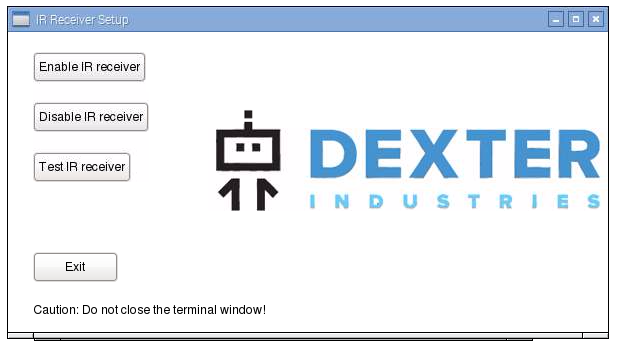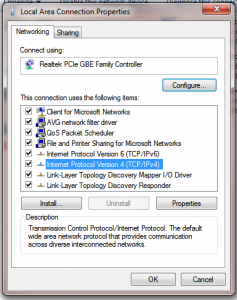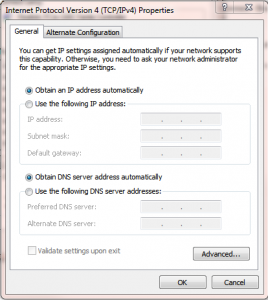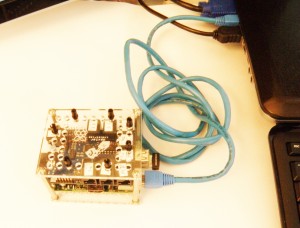Windows: Setup your LAN Connection to Obtain IP address automatically. (Looking to connect from a Mac? Look here!)
- Find your “Network Sharing Center”.
- Find the “Change Adapter Settings” –> Local Area Connection, click on “Properties”.
- Click on Internet Protocol Version 4 (TCP/IPv4). Make sure that you’ve selected “Obtain an IP address automatically”
Now, we setup the Raspberry Pi SD card and connect:
Your Login name will be “pi”.
Your login password will be “robots1234”.
The hostname for the latest image is “dex.local”
The latest SD Card image has Bonjour printer services installed and will show up on your network on the “dex.local” as your IP address if you’ve successfully installed Bonjour on your PC.
- Install Bonjour. If you have installed iTunes on your PC, Bonjour is already installed.
- Plug one end of your ethernet cable into your Raspberry Pi, and the other into your computer ethernet card.
- Power the Raspberry Pi up. Be sure to use a 2A USB Power supply.
- You should see all of the lights flashing on the Raspberry Pi! The ACT light on the Pi should blink, and the power light should be on. If you are successfully connected to a PC, both of the lights on the ethernet port should be on or blinking.
- Ping the Raspberry Pi. In the windows command prompt type “ping dex.local”
- You should be able to connect to the IP via Putty or VNC. In the latest version of Raspbian for Robots, you should be able to to connect to both through your browser. Simply type “http://dex.local” into the browser on your PC. If you are connected, you should see the dex.local page. Click on the VNC icon for the desktop, or the terminal icon to open up terminal.
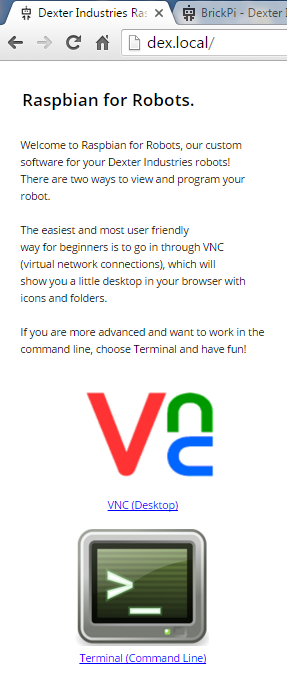
Finally, after connecting, be sure to enable BrickPi Communications. We have a short tutorial on how to do this here.