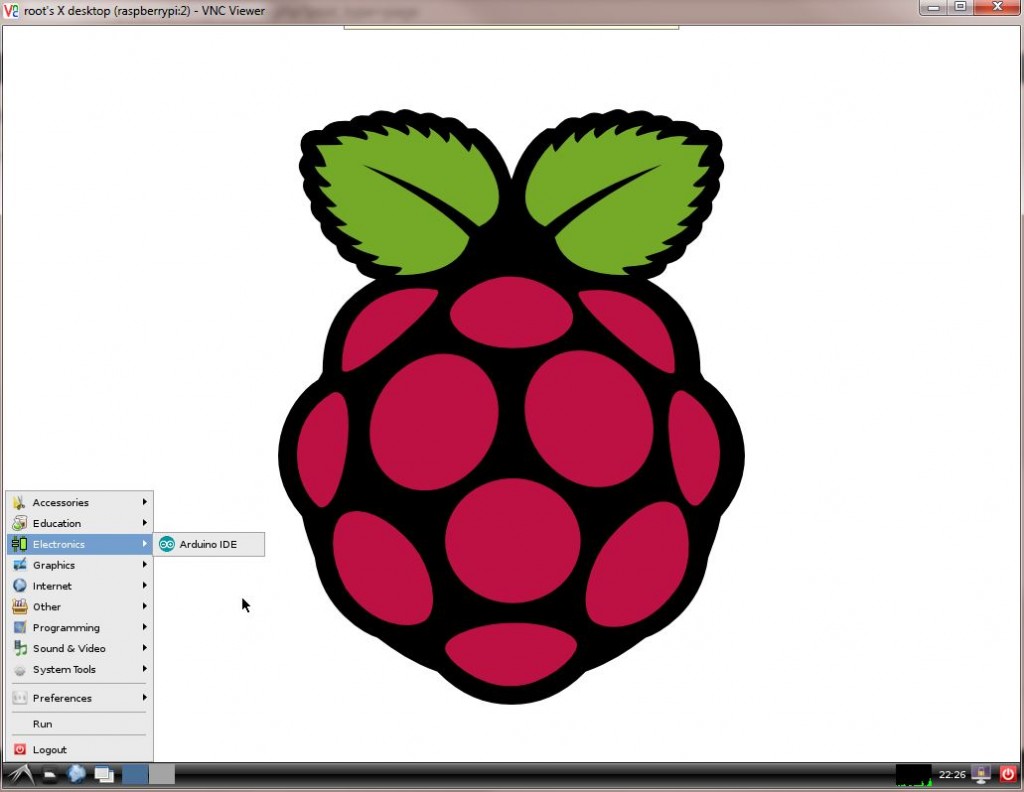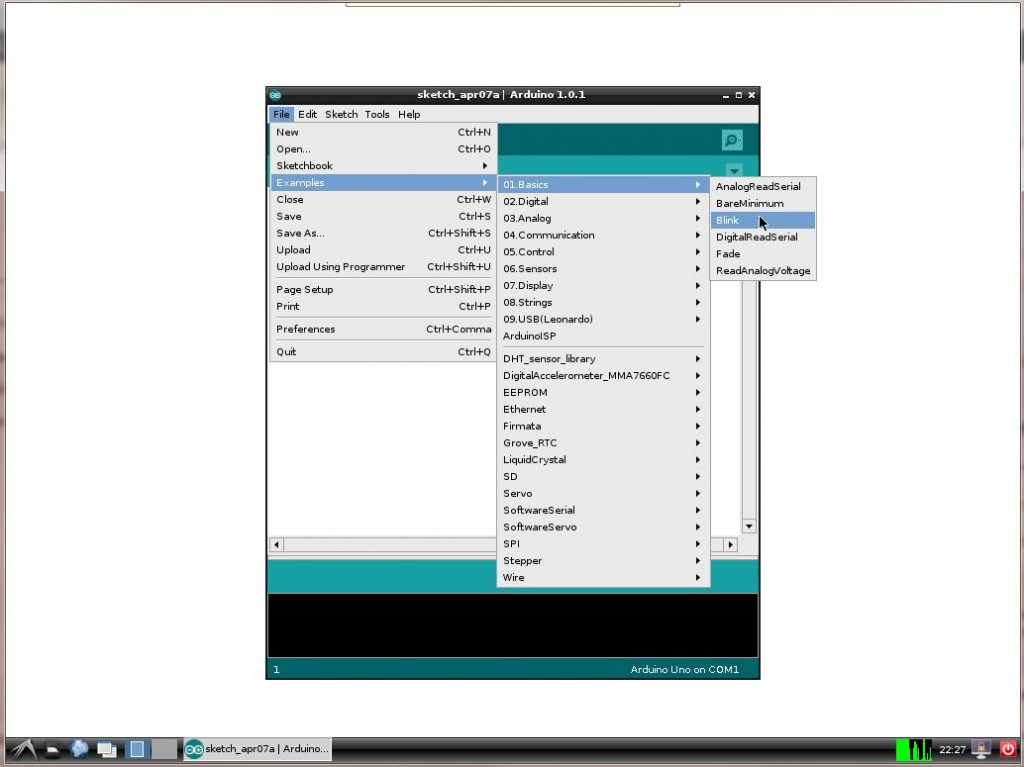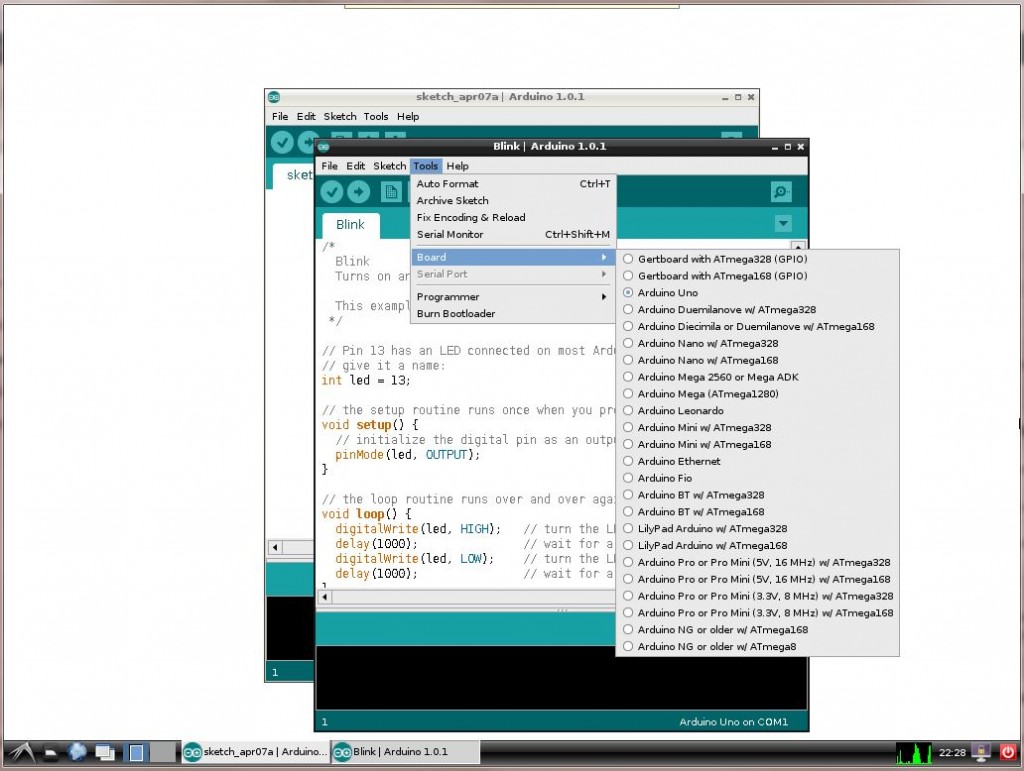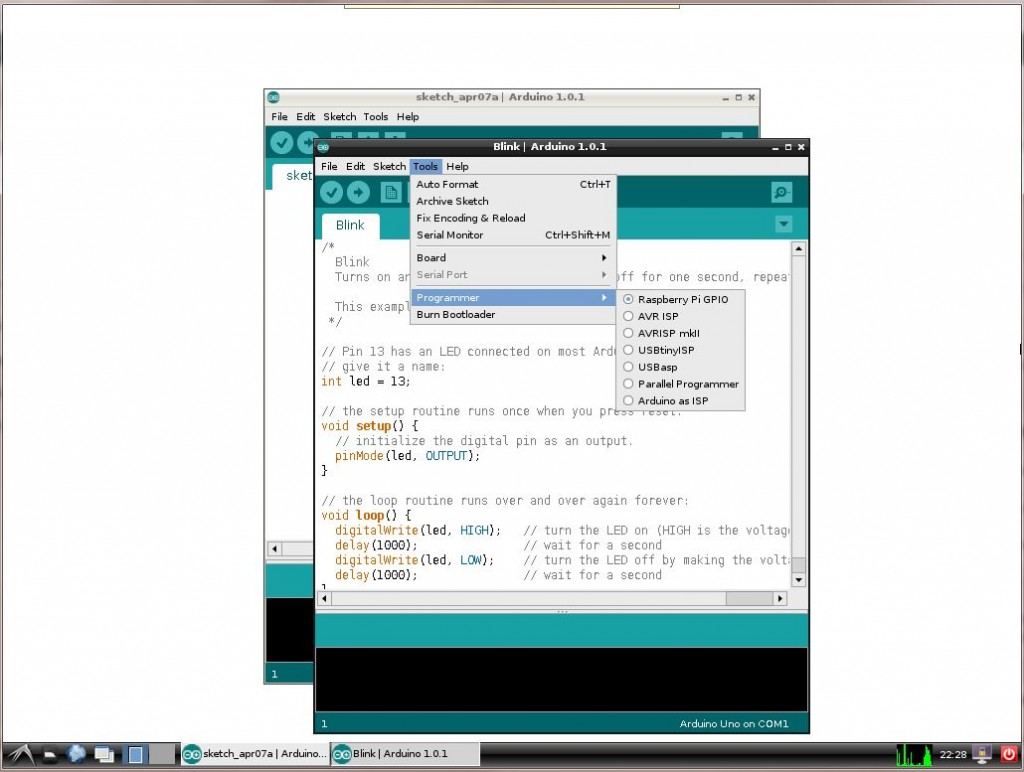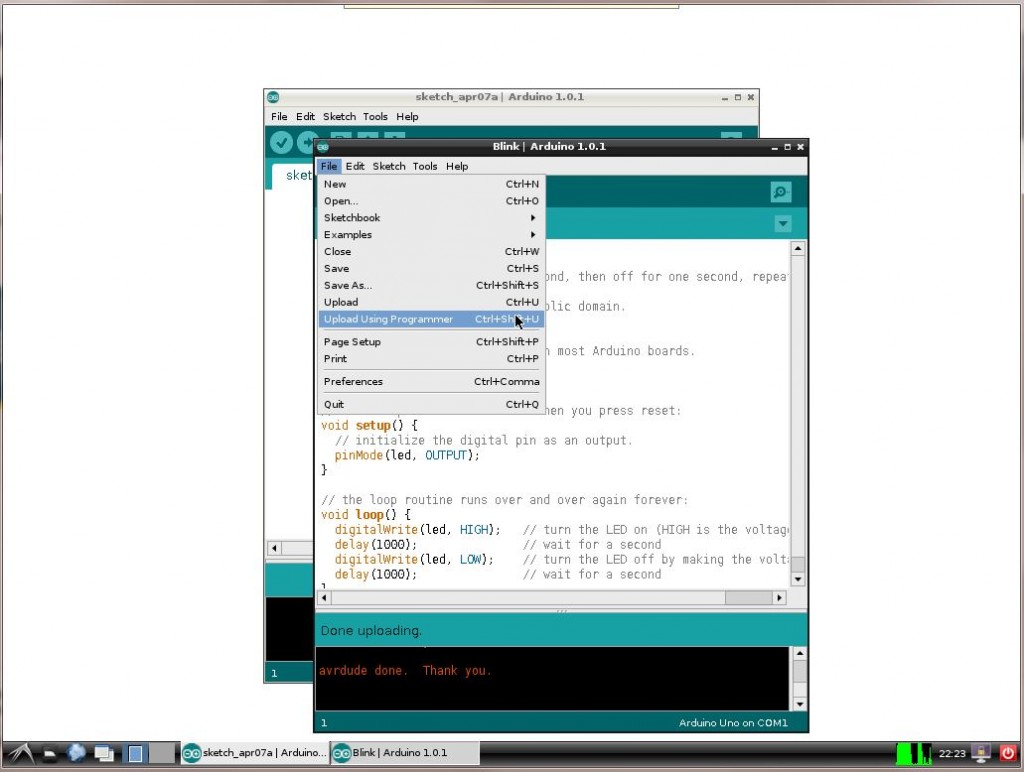This is a tutorial to get you started with the Arduberry. By the end of this tutorial, you should be able to upload your sketches to Arduberry.
Step1: Connect to the Arduberry
Slide the Arduberry on the Raspberry Pi and power it on. Connect to the VNC and open Arduino.
Step 2: Open an example
Open an example such as the Blink (File-> Example ->Basic ->Blink)
Step 3: Change the Board
Change the board to Arduino Uno from Tools->Boards->Arduino Uno
Step 4: Change the programmer
Change the programmer to Raspberry Pi GPIO from Tools->Programmer->Raspberry Pi GPIO
Step 5: Upload the Sketch to Arduberry
To upload the sketch to Arduberry press “Ctrl+Shift+U” or from “File->Upload using Programmer“. Normal upload does not work here.
Your Arduberry should now have a new sketch with the Blink program. Connect an LED to Pin 13 to test if it’s working properly.
Have a problem? Post it on the forums and we’ll help you out.