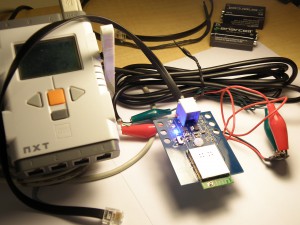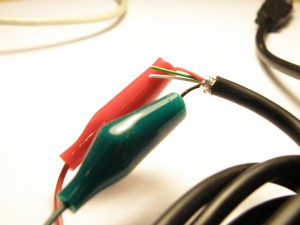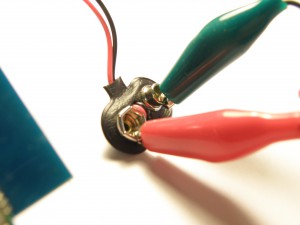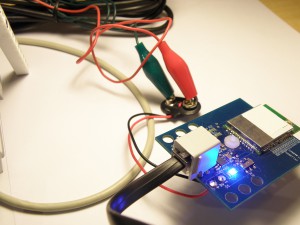Sensors of the world unite! You have nothing to lose but your 9V batteries!
We’ve been working on our Wifi sensor for the Mindstorms NXT all summer. Because the work requires a lot of programming, we’ve been burning through 9V batteries really rapidly.
Xander worked out a hack for this a few months back where he used a wall wort to power the wifi sensor while he ran his Wifi Sensor Server.
This is a little different: USB is always going to put out 5V, and our regulator can handle that. So we thought it would be a good way to power the Wifi Sensor or NXTBee PRO sensor while we’re at our desk programming.
It’s pretty simple. We took an A/B USB cord we had sitting around and chopped off the end that doesn’t go into the computer. We stripped the red and black wires coming out, and clipped them with alligator clips.
Then we connected to the 9V adapter on the Wifi sensor.
It was an easy hack. Now we can program all day without changing batteries!