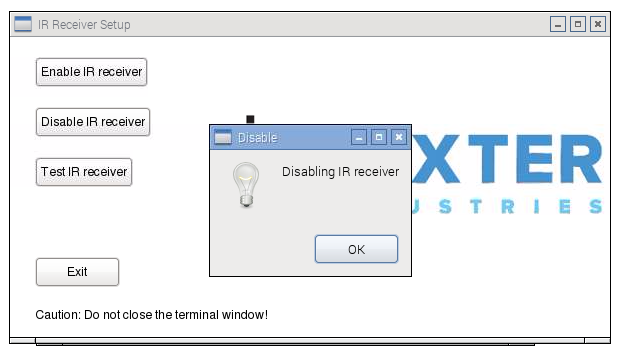Testing the Hardware
We recommend as a first step that you test your hardware using Python. To test your hardware, do the following:
- Connect the battery pack to the BrickPi.
- Connect a motor to any of the four motor ports.
- Connect a touch sensor, either of these two sensors. You can connect both or just one sensor:
a). NXT Touch sensor to Port 1
b). EV3 Touch sensor to Port 2 - In the command line, type:
sudo python /home/pi/Desktop/BrickPi_Python/Sensor_Examples/BrickPi_Hardware_Test.py
The motors should run when the touch sensor is pressed.
If you are not seeing a response, be sure to check that the sensors are in the correct port and that the BrickPi communications are enabled.
Run the Battery Check
Often the most common problem is not enough power in the batteries to run the BrickPi.
Run the battery check by starting python in the command line:
sudo python /home/pi/Desktop/BrickPi_Python/Sensor_Examples/BrickPi_Read_Battery_Voltage.py
This should return the voltage of the battery pack attached to the BrickPi. Please also review our section on powering the BrickPi.
Enable BrickPi Communications
A common problem is not having the BrickPi Communications enabled. This article in the HowTo section shows you how to enable the BrickPi Communications.