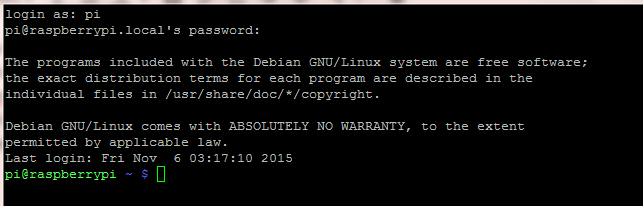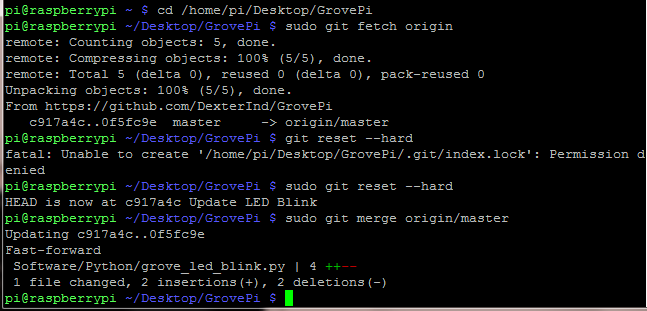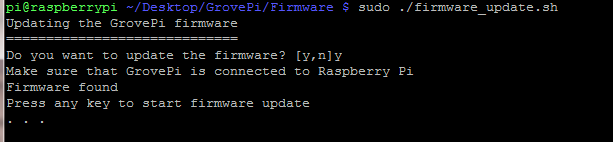As we add new features to the GrovePi, we often update and improve the firmware. Updates are free and easy. If you need to update or re-install the GrovePi Firmware, this guide will help you update the firmware on the GrovePi.
1. Power on the Raspberry Pi with the Grove Pi attached. Disconnect all sensors from the GrovePi.
Open a Raspberry Pi terminal (we’ll be doing it on SSH, but it the same process when using the monitor).
2. Change directories to the GrovePi directory and update the software. In the command line, type and run the following:
cd /home/pi/Desktop/GrovePi sudo git fetch origin sudo git reset --hard sudo git merge origin/master
3. Go to the Firmware folder in the GrovePi folder.
cd /home/pi/Desktop/GrovePi/Firmware
Make the firmware_update.sh bash script executable.
sudo chmod +x firmware_update.sh
4. Run the Update Script. The script will double check you want to proceed with the firmware update. You may be required to press enter.
sudo ./firmware_update.sh
Press “y” to start the firmware update process when you are prompted.
5. The script will continue and complete the firmware update process.
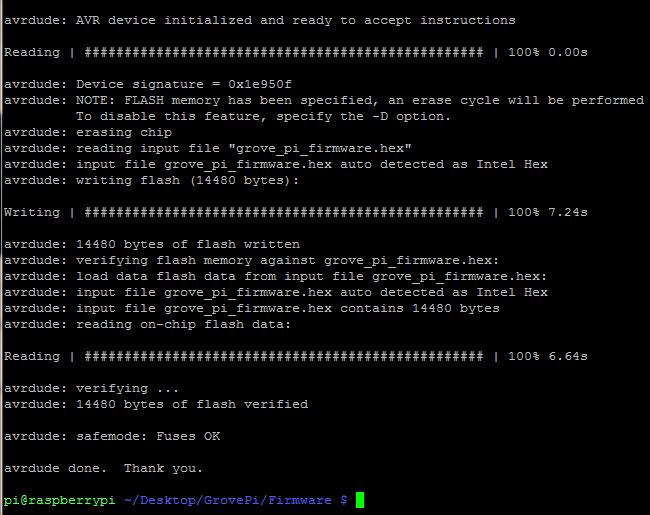
If you see “avrdude: safemode: Fuses OK” that means the firmware update was successfully completed.
Developers and Hackers
If you are a developer, we would love your help with this open source project! We love pull requests on our Github repo!
Questions
Questions about firmware updates? Post them on the forums and we’ll help you out.