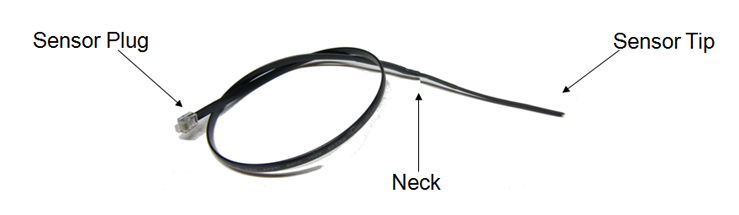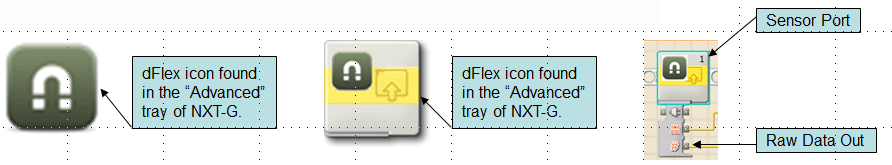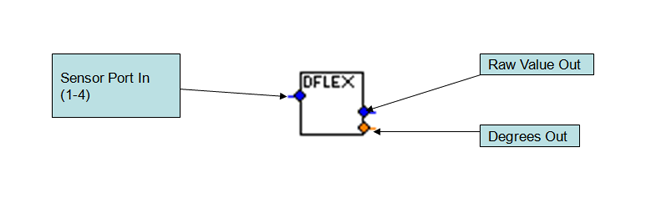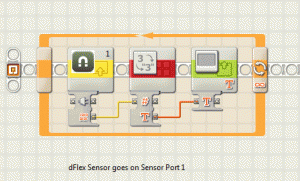dFlex – The dFlex is an analogue sensor that measures bending. dFlex flexible sensor measure angular displacement, or bend, of the sensor. The sensor bends and flexes with mechanical motion, sending a varying analogue signal back to the NXT.
dFlex – The dFlex is an analogue sensor that measures bending. dFlex flexible sensor measure angular displacement, or bend, of the sensor. The sensor bends and flexes with mechanical motion, sending a varying analogue signal back to the NXT.
The dFlex can be mounted using Technic bricks, mechanical methods, Velcro, or 3M medical tape.
Hardware:
The basic dFlex kit includes only the dFlex sensor itself. One end of the sensor is the flat, flexible “tip” of the sensor, the other is the male NXT plug. The “tip” is the heart of the sensor; 3.75” long at the end of the sensor. This flat section of the sensor can be bent freely up to 360 degrees.
The Neck is where the Tip joins the sensor data cable. The Neck is particularly fragile. Care should be made not to bend or stress the Neck of the sensor.
Setup for the dFlex is simple: plug the mail sensor plug into any data port in the NXT.
Software Setup
NXT-G 1.0:
The dFlex can be used with an NXT-G block, found on the Dexter Industries website. Install the block as you would any other block by downloading the .zip file, saving to the hard drive, and installing through NXT-G (Tools / Block Import and Export Wizard ).
To use, simply specify the center port. Output can be in degrees or raw units (0-1024).
NXT-G 2.0:
The dFlex has a more accurate block for NXT-G 2.0. The dFlex block for NXT-G 1.0 will work in NXT-G 2.0 will work. However, the NXT-G 2.0 block will not work in the NXT-G 1.0 system.
Labview:
The dFlex can also be used with a Labview block, also located on the Dexter Industries website. Download and save to a local drive. Note that the sensor is an analog sensor and will not display accurate Degrees Out. This function should be used as a reference only.
“Hello World”: a Quickstart
To ensure a fast startup, Dexter Industries has posted a “.rbt” file to help demonstrate the most basic of uses. It can be downloaded from our website (on the dFlex page) or copied from the graphic below. This program requires the dFlex to be connected to Sensor Port 1 on the NXT. The program will display the bend of the sensor on the NXT screen, in both degrees and raw output.
Other Links and Examples:
- Project: Thermal Infrared Turret Bot
- Project: dFlex Segway Robot
- Project: Pulito and the dFlex
- Project: dSolar Mindstorms NXT Circles Monument
- Project: dFlex Wall Follower
FAQ
No FAQ yet.
Got a question? Ask on our forum!