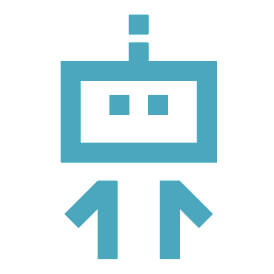Buy DexterOS Here
You can purchase DexterOS here on our website. Once you get DexterOS on you SD Card, you can place it directly into your GoPiGo and go!
Step 2: Install Balena Etcher
Download Balena Etcher and install it here. You can also see our detailed video tutorial on how to install Etcher and create an SD Card here.
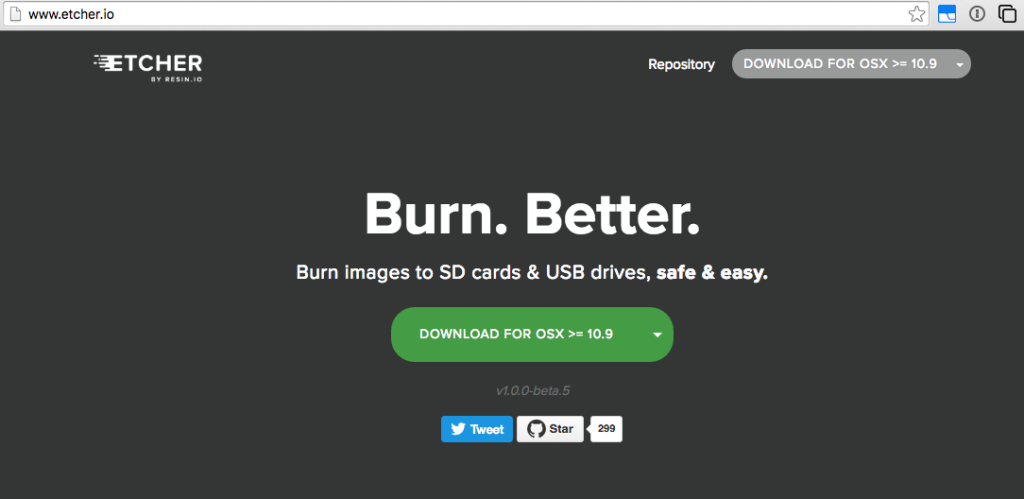
Step 3: Install DexterOS
Select the DexterOS zip file in Balena Etcher, select your SD Card, and begin to burn the DexterOS operating system!
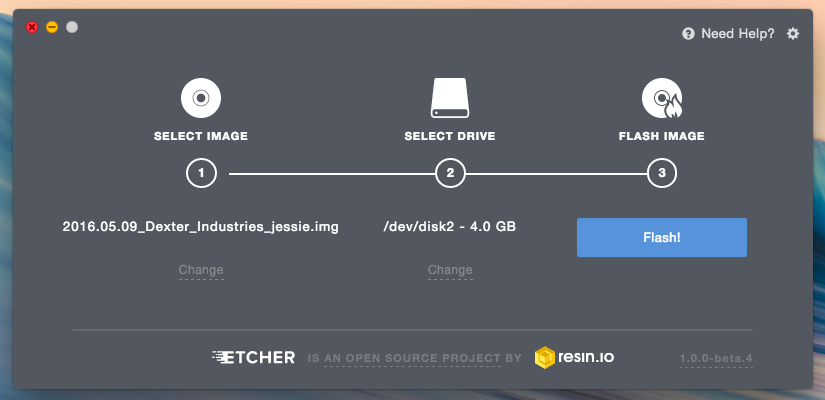
For step by step instructions on how to use Etcher, click here

Updating DexterOS
How Do I Update DexterOS?
After you get DexterOS, from time to time, we will release improvements to DexterOS. To update DexterOS, see our instructions here!