-
More Java Program Examples for the GrovePi
More example programs for the GrovePi in Java for Maven Step 1 – Choose an example program If you haven’t gotten through our “Setting up your computer and Raspberry Pi” tutorial, please do before proceeding. In this tutorial, we show you how to run any example program written in Java for Maven on your GrovePi! Open Netbeans IDE from...
September 11, 20170 -
Running Basic Program in Java with Maven
Running a blinking LED example program in Java with Maven In the last tutorial, we’ve covered setting up the environment for the Raspberry Pi and the computer. If you haven’t gone through that tutorial, please follow it and then proceed with this on. Step 1 – Setting Up the Hardware Attach the GrovePi to the Raspberry Pi B+, 2...
-
Setting up your Computer and Raspberry Pi
Setting Up Your Computer and RaspberryPi Step 1 – Preparing the Raspberry Pi Environment Get the latest version of Raspbian For Robots using the following command inside the terminal: sudo apt-get update Install the Java Development Kit (JDK) on your Raspberry Pi. In the command line of your Raspberry Pi, type the following command: sudo apt-get install oracle-java8-jdk Step...
-
Getting Started: GrovePi and Java with Netbeans and Maven
In this tutorial, we setup the environment for programming the GrovePi in Java. At the end of this tutorial, we are going to know how to program the GrovePi remotely. Therefore, we don’t need an HDMI monitor for the Raspberry Pi, nor a VNC connection for programming it. This is particularly useful for programmers who already have a background...
-
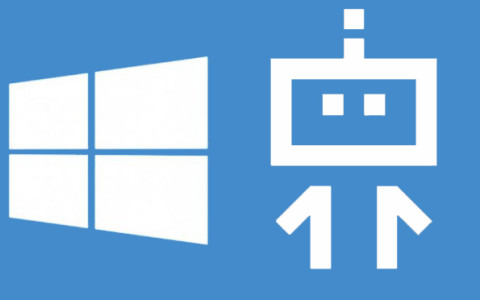
3. More WinIoT GrovePi Samples and Examples
Step 3. More WinIoT GrovePi Samples and Examples This is Step 3 in a 3 part series on Getting Started with WinIoT and the GrovePi+. See the other parts here. In this final step, we will walk through all the various examples for the GrovePi Internet of Things device running on the GrovePi and the Raspberry Pi. Now, with Visual Studios properly...
-
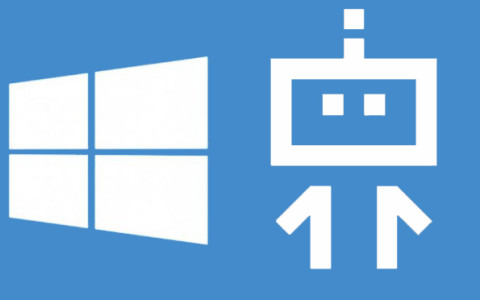
1. Setting up your Computer and Raspberry Pi
Step 1: Setting Up Your Computer and Raspberry Pi. This is the first step in a 3 part series on Getting Started with WinIoT and the GrovePi+. See all of the parts here. Step 1 covers setting up your computer and the Raspberry Pi to get started with WinIoT and the GrovePi. In this step we will prepare your...
-
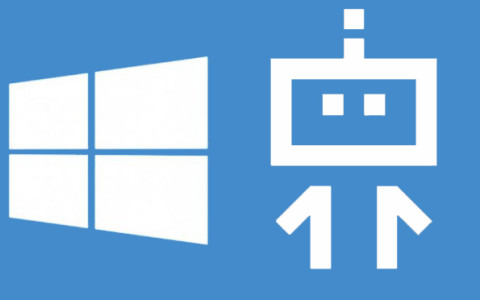
2. Run Hello World on Windows IoT (WinIoT) and GrovePi
Step 2: Running Hello World on WinIoT and the GrovePi This is Step 2 in a 3 part series on Getting Started with WinIoT and the GrovePi+. See the other parts here. In this second step, we will walk through all the steps to get your first GrovePi Internet of Things device running on the GrovePi and the Raspberry...
-
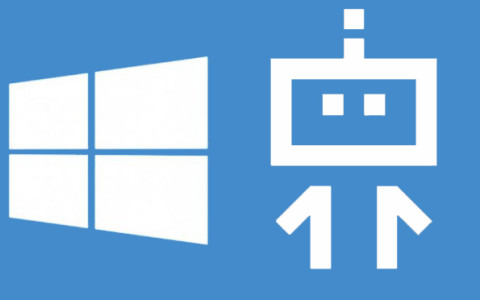
Getting Started: Windows IoT (WinIoT) and GrovePi
Windows IoT (WinIoT) is available for the GrovePi, making it easier for C# developers and Windows developers to prototype their Internet of Things and connected devices. We have developed step-by-step tutorials for getting started with Windows IoT and the GrovePi below. The GrovePi is a simple and fast way to get started making connected devices for the Internet of...
-
Using multiple GrovePi’s together
For a lot of projects you need a lot of I/O ports. The GrovePi has 15 I/O ports but even those may be less for some of the projects. The big advantage with the GrovePi is that you can use multiple GrovePi’s together with a small change in the firmware and software. We are releasing a script which should...
-
Wyliodrin
Wyliodrin is a flexible and fun programming platform for the Raspberry Pi. You can choose to program with a range of languages, including Java, C++, Python, PHP, Arduino, Perl, and nodejs. Wyliodrin also supports a visual programming language for the BrickPi that includes drag and drop programming blocks. To get started, see their tutorial on starting with the GrovePi.


